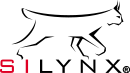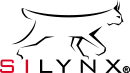PRODUCT QUESTIONS
Yes! Please check out our Custom Moldable Ear Retainers here.




| Features | FORTIS™ | CLARUS | CLARUS XPR | CLARUS FX2 | CLARUS PRO |
| Price Point (Basic Config) | $ | $ | $ | $ | $ |
| Mic Configuration | In-Ear | In-Ear | In-Ear | In-Ear | In-Line |
| Hear-Thru Technology | ✓ | ✓ | ✓ | ✓ | ✓ |
| Hearing Protection | NRR 25 | NRR 25 | NRR 25 | NRR 25 | NRR 25 |
| # of Two-way Radios Supported | Up to 4 | Up to 2 | 1 plus cell phone | 1 | 1 |
| Headset Connection | QDC | QDC | QDC / Fixed | Fixed | Fixed |
| Radio Connections | QDC | QDC | QDC | Fixed | 3.5mm pole |
| Cell Phone Support | ✓ | ✓ | ✓ | ✓ | ✓ |
| Wireless Push to Talk Support | ✓ | ✓ |
APPLICATION QUESTIONS
TECHNOLOGY QUESTIONS
SUPPORT QUESTIONS
- Check your radio’s battery level.
- Ensure all cable connections are properly seated.
- Replace the battery in the control box, ensuring that it is orientated in accordance with the user guide.
- Ensure ear bud speakers are clear of debris. Cleaning instructions can be found here.
- Turn the unit off and on again in accordance with the user guide.
- If the unit still does not work, call or email customer support: 866-325-1731 or [email protected]
- Call us at 866-325-1731 or email us at [email protected].
- If we are unable to resolve your issue through troubleshooting, we will assign you an RMA number and provide you with shipping instructions and next steps.
- If you purchased through one of our authorized partners and we are unable to resolve the issue through troubleshooting, please contact the company the item was purchased through to begin the RMA process.
If you are not 100% satisfied with your purchase of any product from the Silynx webstore, you can return the product and get a full refund or exchange the product for another one, be it similar or not. You can return a product for up to 30 days from the date you received it. Any product you return must be in the same condition you received it and in the original packaging. Please keep the receipt. (Not Applicable for Dealers / Distributors)
1. Email [email protected] to request a return, with your order # in the subject line.
2. The customer is responsible for shipping products for return, address will be provided via email along with a return authorization #
3. Upon receipt of the return Silynx will inspect the condition of the product(s), and a refund will be issued within 2 weeks.
Due to the very disparate nature of tactical radios, walkie talkies, mobile phones and devices, relays, trunking, encryption algorithms, and other communications systems and networks, it is fully the responsibility of our dealers and/or requesting organization to verify compatibility between Silynx products and their communications device(s) and/or networks/systems within 30 calendar days from initial receipt as indicated by shipment tracking information. Verification includes, but is not limited to: voice clarity, push-to-talk operations, incoming/outgoing audio volume and intelligibility. Any issues must be conveyed in writing to Silynx within that 30-day period. After this 30-day period, return, refund, exchange or other such requests related to system compatibility will not be considered. Silynx is not responsible for delays related to shipping.
Yes. We have a T&E program available to Law Enforcement Officers and Active-duty Military Personnel who would like to evaluate a system for use by their team or unit. Contact us using this form and indicate your interest in the T&E program in the message section. Please be sure to include as much information as possible about the intended usage of the system in order to best expedite your request.